Add Meta Tags to Blogger for Better SEO
The default title tags of blogger are like that “first blog name and then post title or title of the post”, which is not search engine friendly and popular search engines like Google, Yahoo and Bing don’t give them much importance. Instead of this the search engine gives more importance to the title tags, where the blog name comes after the post title. Following example will show you the main difference of default and SEO optimized title tags. First the default title tags which looks like Blog Name | Post Name.
As you have seen the default title tags there is just a simple trick with which it becomes search engine optimized and you could get the targeted traffic.
Before Applying Hack
Following steps will help you to improve search engine rankings:
Editing Title tags for better SEO
1. Login to Blogger. From the dashboard go to Design > Edit HTML
2. Now find the code given below by simply pressing Ctrl + F key in the HTML tab
3. Now replace it with the following code (Ctrl + C copy, Ctrl + V paste)
4. And that's all you're done now click on Save Template and then View Blog.
As you have seen that your page title comes before you blog title. Now you will see a significant improvement in traffic accessing your site.
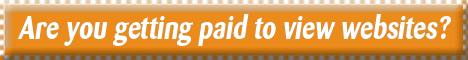




Google Panda and Penguin updates are in phase of continuous change. Search engines are evaluating website on the basis of their quality parameters to provide superlative results to their users. Sites that try to manipulate results through crooked ways get penalize. Scottsdale seo company
ReplyDeletedoing a great job, keep up the work going.
ReplyDeleteSEO Adelaide