In this tutorial we will discuss, how to add meta tags to blogger blogspot blog, to improve Search Engine Optimization (SEO) of blog, and go beyond the limitations of the blogger platform.
You must have been to many articles that are telling, how to add meta tags to blogger
What are Meta Tags?
A meta tag is a line of HTML code that describes your site. It used to be the case that you placed meta tags at the top of every web page; one meta tag for keyword, another for a description. Although they would not be seen by viewers of your web page, search engines (such as Google) used them.
Keywords are those that best describe you business or blog's purpose. The description contains your keywords, but is sentence style. If someone used Google to search for one of your keywords (for example "blogging hub") and you were listed on the search results page, the meta description would appear under your listing providing the user with a brief summary of your blog.
However, because so many people abused meta keywords, many search engines don't use the meta tags in their algorithms anymore. But it doesn't hurt to include them on your blog.
Limitations of Blogger and SEO
Well, by default Blogger is not properly optimized for SEO. Meta descriptions and keywords are not supported. Title tags are also not optimized.
However meta tags and meta description can be inserted into Blogger template to make it Optimized. But make sure that you have done correction of your title tags, but if you don't know anything about title tags then please refer to adjust blogger title tags to improve SEO first.
How to Add Meta Tags to your Blog Home Page
1. Login to Blogger if not already logged in.
2. From the Dashboard, go to Design, Edit HTML.
3. Back up your template as a precaution by downloading full template to your computer.
4. Check the Expand Widget Templates box.
5. Find these lines which will be near the top of your template:
<head>
<b:include data='blog' name='all-head-content'/>
<title><data:blog.pageTitle/></title>
<title><data:blog.pageTitle/></title>
<b:if cond='data:blog.url == data:blog.homepageUrl'>
<meta content='Place your blog description here' name='description'/>
<meta content='Place your blog keywords here(separated by commas)'
name='keywords'/>
</b:if>
7. The blog description should be more then 120 characters and less then 150 characters including spaces.
8. It's important to use keywords, it is just as important not to overuse them. If you do, your site will be flagged as "spam" and won't show up at all on results pages. My recommendation is to keep your keyword usage to 4-8 percent. So out of 100 words, you should only use a keyword 4 to 8 times.
9. Click on Save Template button and you are done.
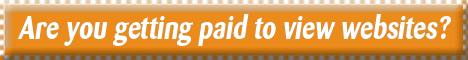

No comments:
Post a Comment
Thx For Your Interest