
Currently or by default, your blog readers navigate between each of your blog posts by clicking on the hyperlinked texts below it that say something like “Previous” and “Next” or “Older” and “Newer” accompanied with a “Home” in the middle. Here’s a very simple and easy customizing tip that’ll show you how to use a set of images instead.
- Log in to your Blogger dashboard and head over to the Template page.
- Click on Edit HTML and then be sure to put a check on the Expand Widget Templates box by clicking on it.
- Using Ctrl+F, search for the following codes and replace them with the corresponding<img> tag:
Search for <data:newerPageTitle/> and replace it with:
<img src='http://bandofgirls.googlepages.com/Newer_post_icon.png'/>
Search for <data:olderPageTitle/> and replace it with:
<img src='http://bandofgirls.googlepages.com/home_icon.png'/>
NOTE: If you happen to be using a custom built template then there’s a chance that you might not be able to find the above codes. In other words, this tutorial might not be applicable.
You can use other images instead of the one in this tutorial. All you have to do is replace the above image URLs with those of the images you want to use.
Have a great day, everyone!
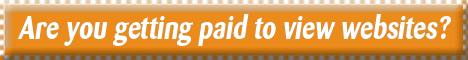

No comments:
Post a Comment
Thx For Your Interest