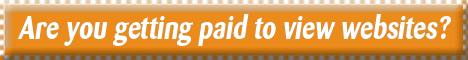When it comes to SEO, webmasters and bloggers have a tendency to undermine the importance of image optimization, perhaps even way too much that they completely forget about it – intentionally.
Some would even say that optimizing images isn’t that much worth all the trouble because it doesn’t really give that much in return. But then if you really value SEO, wouldn’t you do everything you can to help your site generate more traffic?
Now if you said ‘yes’ to the above question then you should have no problem following thesesimple but very helpful tips on how to make your content images SEO friendly.
Alt tags – This is basically the very first thing that should pop in to your mind when it comes to optimizing images for SEO. Search engines (or search engine spiders) are virtually blind; all the efforts you put into making all those gorgeous images on your site are all for naught if they don’t have any alt tags. Search engines pretty much ignore images without alt tags.
Image filename/title – Name your images with relevant keywords and separate them with dashes rather than underscores. First letter capitalization won’t matter.
Image filessize – We’re talking about both in terms of the dimension and the byte size (kb/Mb). An image that can slow down your site’s loading speed can have a negative impact on your SEO, so make sure you make all the necessary adjustments to your images in both aspects. There’s no specific size that you need to follow but as a general rule, you will want to keep it to a minimum, so as not to decrease your page’s load time.
NOTE: On alt tags and filenames, don’t overdo it! Don’t cram in too many keywords in them. For filename/title, probably best limit it to five words only.
Also, if you got lots of images that need alt tags, don’t fret. There are plugins that you can use to automatically do all the work of putting alt tags on your images for you.